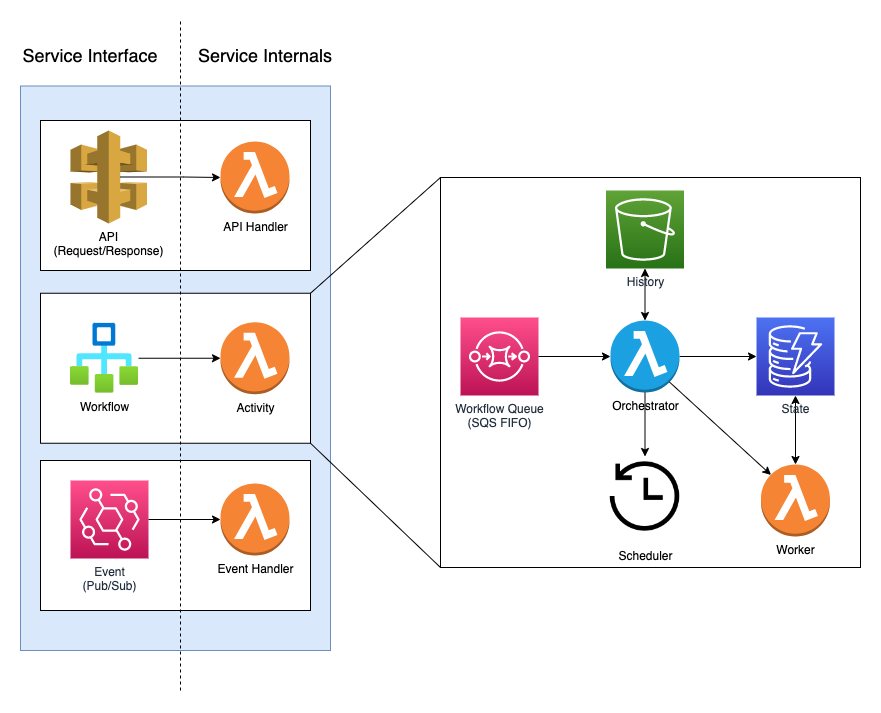Service
An Eventual Service is a composable and evolvable building block that is fundamentally asynchronous and event-driven. It consists of an API Gateway, an Event Bus, and Workflows.
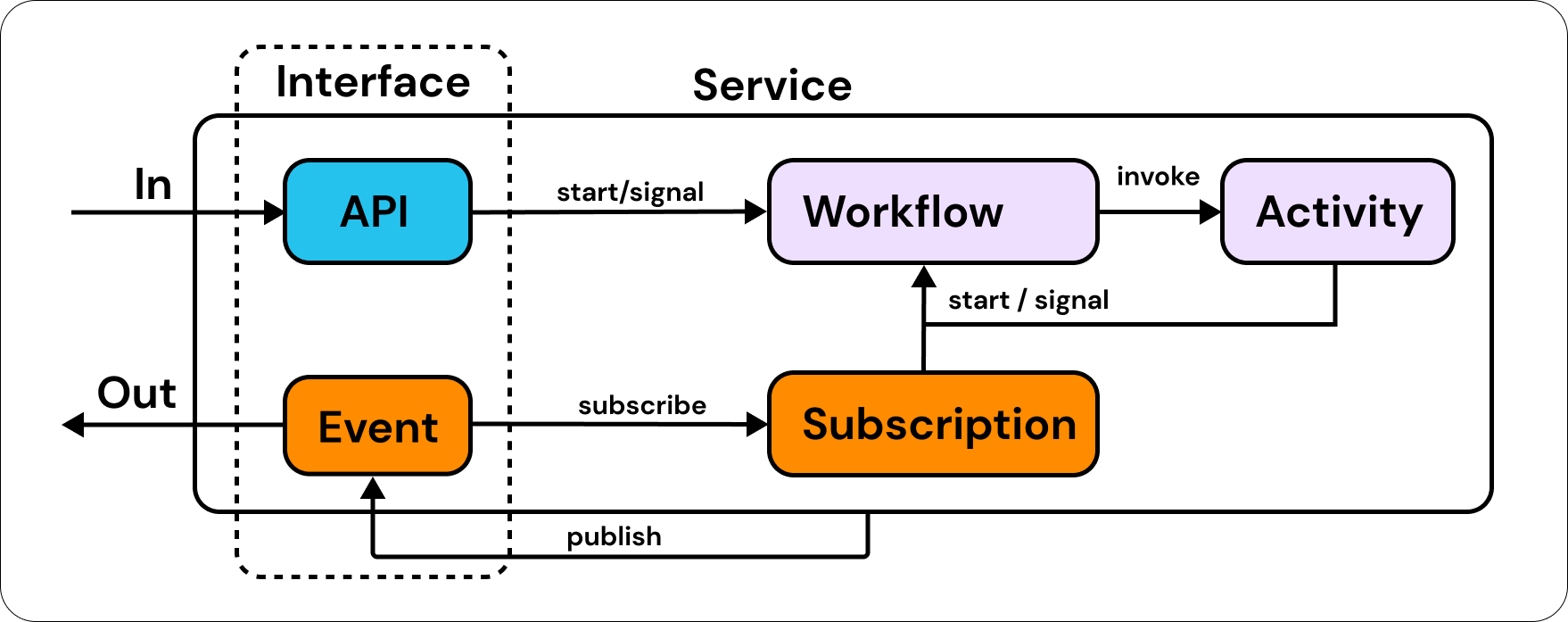
Service Construct
A Service can be created with the AWS CDK Construct available in @eventual/aws-cdk.
const service = new Service(stack, "Service", {
entry: path.resolve("services", "functions", "my-service.ts"),
});
Business Logic
The entry property points to the entrypoint .ts or .js file that contains the application logic for your service. A service's application logic is implemented using the building blocks:
Scaling Limits
For information on how to scale a Service in AWS, see Service Scaling Limits.
Service Name
Services are named to make them easier to identify and to determine the name of any generated AWS Lambda Functions
By default, a service's name is the CDK Construct's address, which is unique within a single AWS account and region, but may not be very user-friendly. We recommend naming your services in a consistent way that aligns with your organization.
const service = new Service(stack, "Service", {
name: "cart-service-prod",
entry: path.resolve("services", "functions", "my-service.ts"),
});
The names of your service are important when using the eventual CLI, for example when listing the services in an AWS account:
> eventual list services
cart-service-prod
payment-service-prod
Or when invoking a workflow:
> eventual start workflow checkout --inputFile ./input.json
For more information on how to use the CLI, see the docs.
Generated Lambda Functions
Each Command, Subscription and Task will create its own AWS Resources, for example an AWS Lambda Function and (only for a Subscription) a Dead Letter SQS Queue.
The name of each generated Lambda Function and Dead Letter Queue is determined by the Service Name and the type of the entity. For example, a Command named "myCommand" created within a Service named "my-service" will be named my-service-command-myCommand. Consistently named Functions makes it easier to search and browse Resources with the AWS Console.
Type-Safe glue between CDK and Business Logic
To create a type-safe connection between your CDK infrastructure code and your service's business logic, use a type-only import to import the type of your backend service and associate it with your Service Construct.
import type * as MyService from "@my/service";
const service = new Service<typeof MyService>(this, "Service");
Now, the commands, tasks and subscription properties will be aware of the commands, tasks and subscriptions defined within your service.
// in your service code:
export const myCommand = command("myCommand", async () => { .. });
// in your CDK code:
const service = new Service<typeof MyService>(this, "Service", {
commands: {
// myCommand is linked to the `myCommand` command defined in the service code
myCommand: {
memorySize: 512
}
}
});
// same is true on the Service instance
service.commands.myCommand; // <- the generated Lambda Function
service.tasks.myTask;
service.subscriptions.mySub.handler;
service.subscriptions.mySub.deadLetterQueue; // <- the generated Dead Letter Queue
Make sure to export all of your commands, tasks and subscriptions from the service's index.ts or else they will not be discoverable.
export * from "./my-command.js";
export * from "./my-task.js";
// ...
Environment Variables
Set the environment property to specify environment variables on all Lambda Functions within the Service.
const service = new Service<typeof MyService>(stack, "Service", {
entry: path.resolve("services", "functions", "my-service.ts"),
environment: {
TABLE_ARN: table.tableArn,
},
});
The addEnvironment function can also be called to add environment variables on all Lambda Functions after creating the Service construct:
service.addEnvironment("TABLE_NAME", table.tableArn);
To override environment variables on specific handlers, use the commands, tasks or subscriptions properties:
const service = new Service<typeof MyService>(stack, "Service", {
entry: path.resolve("services", "functions", "my-service.ts"),
commands: {
myCommand: {
// set environment variables only on the myCommand function
environment: {
TABLE_ARN: table.tableArn,
},
},
},
});
Or call addEnvironment on specific Lambda Functions:
service.commands.myCommand.addEnvironment("TABLE_NAME", table.tableArn);
Grant Permissions
The Service Construct implement IGrantable and can therefore be granted permissions using standard "grant" methods in the CDK. For example, granting read/write permissions to a DynamoDB Table:
table.grantReadWriteData(service);
The api, event and task handler's IAM Roles will now have access to read/write to that DynamoDB Table.
You can also grant permissions to specific Lambda Functions:
table.grantReadWriteData(service.commands.myCommand);
System Architecture
An Eventual Service provisions a fully serverless architecture that includes an API Gateway, an Event Bus, and a Workflow Engine made up of a SQS FIFO Queue, an S3 Bucket, a DynamoDB Table, and a Scheduler API. These components are connected and managed by Lambda Functions that contain your business logic and are bundled with the @eventual/aws-runtime library, which controls execution and provides services to your code. These Lambda Functions use managed event source subscriptions to trigger and orchestrate the various pieces of the architecture, making it easy to maintain and operate.