Workflow
Workflows are programs that coordinate complex business processes, including calling Tasks, coordinating time-based actions, and interacting with people. They are designed to be reliable and durable, allowing them to execute over long periods of time and recover from failures. Workflows are particularly useful for orchestrating the interactions between various systems and components, serving as the "glue" that holds everything together.
A Workflow is purely for decision-making. It must not have side effects in and of itself. To have side effects, you must either: 1) call a task, or 2) emit an Event.
See Runtime Semantics and Deterministic Constraints for more information.
Create a workflow
To create a workflow, you can use the workflow function from the @eventual/core library. This function takes two arguments: a unique name for the workflow, and an implementation function that contains the logic of the workflow. The implementation function should be asynchronous, as it may involve waiting for external events or operations to complete.
Here is an example of how to create a workflow using the workflow function:
import { workflow } from "@eventual/core";
const myWorkflow = workflow("myWorkflow", async () => {
// implementation of the workflow goes here
});
Start Execution
To start an execution of a workflow, you can call the startExecution method on the workflow object, passing it an input argument. This will return an ExecutionHandle, which is a reference to the running workflow execution.
const execution = await myWorkflow.startExecution(input);
Suspend Execution
Coming Soon.
Resume Execution
Coming Soon.
Cancel Execution
Coming Soon.
Execution Handle
The ExecutionHandle allows you to get the current status of the execution and send signals to it.
Get the status of an Execution
You can use the getStatus method to get the current status:
const status = await execution.getStatus();
Send a signal to a running Execution
The sendSignal method is used to send a signal to the execution:
// using a signal's name
await execution.sendSignal("mySignal", "data");
// using a reference to a signal object
await execution.sendSignal(mySignal, "data");
Call a task
A workflow can perform work by calling tasks, which are functions that perform specific tasks such as calling APIs, interacting with databases, or executing complex computations. To call a task from within a workflow, you can simply invoke the task function as you would any other function.
Here is an example of a workflow that calls a task:
const myWorkflow = workflow("myWorkflow", async (input: any) => {
const message = await myTask();
return message;
});
const myTask = task("myTask", async () => {
return "hello world";
});
In this example, the workflow calls the myTask function and waits for the result before continuing. The myTask function, in turn, performs some work and returns a value to the workflow.
Tasks are a key component of workflows, as they allow the workflow to perform complex tasks and interact with external systems. When you want a workflow to perform specific work, you can define a task to handle that work and call it from within the workflow.
See the Task Reference for more information.
Call another Workflow
Workflows can call other workflows as a part of their execution, sometimes referred to as "starting a child workflow". The call will return a Promise that will resolve once the workflow completes.
const workflowA = workflow("workflowA", async () => {
// call the child workflow
const result = workflowB(["hello", "world"]);
// ..
});
const workflowB = workflow("workflowB", async (items: string[]) => {
return Promise.all(items.map(myTask));
});
To wait for the result of the child workflow, you can use the await keyword:
const result = await workflowB(["hello", "world"]);
If the child workflow fails, an Error is thrown. You can catch this error with a try-catch block:
try {
await workflowB(["hello", "world"]);
} catch (err) {
// handle error
}
Emit an Event
Workflows can emit events to the Service's Event Bus by calling emit.
const myEvent = event("myEvent");
const myWorkflow = workflow("myWorkflow", async () => {
await myEvent.emit({
key: "value",
});
});
Keep in mind that the emit method returns a Promise that resolves once the event has been emitted. You can use the await keyword to wait for the event to be emitted before continuing with the rest of the workflow's execution - or leave it as dangling as an optimization:
// pause execution until the event has been sent
await myEvent.emit( .. )
// emit but don't wait
myEvent.emit( .. )
Wait for a signal
Sometimes it may be necessary for a workflow to wait for external input from another system before continuing. In Eventual, this type of input is called a Signal.
To define a signal, you can use the signal function from the @eventual/core library. This function takes a unique name for the signal and an optional type argument defining the schema of the signal payload. The name of the signal must be unique within the service.
Here is an example of how to define a signal:
import { signal } from "@eventual/core";
const mySignal = signal<string>("mySignal");
A workflow can use the expectSignal method on the signal object, e.g. mySignal.expectSignal(), to pause execution until the signal is received for the current execution.
workflow("myWorkflow", async () => {
const signalPayload = await mySignal.expectSignal();
});
You can specify a timeout in seconds when calling expect. If the signal is not received within the specified time, the method will throw a Timeout error.
try {
const signalPayload = await mySignal.expectSignal({
timeoutSeconds: 10,
});
// signal was received
} catch (err) {
// timed out
}
Handle a signal
To handle a signal within a workflow, you can use the on method, which takes a function that will be called every time the signal is received. You can then use the dispose method to disable the signal handler when it is no longer needed.
const mySignalHandler = mySignal.onSignal((signalPayload) => {
// Handle the signal
});
// Disable the signal handler
mySignalHandler.dispose();
Time, Durations and Conditions
The @eventual/core library provides methods for pausing an execution based on time or internal workflow data:
await duration of X seconds
The duration function allows you to pause the execution of a workflow for a specified number of seconds. For example:
import { duration } from "@eventual/core";
await duration(10, "seconds");
await a specific ISO time
The time function allows you to pause the execution of a workflow until a specific time, specified as an ISO8601 formatted string or as a Date object. For example:
await time("2013-01-01T00:00:00.000Z");
await time(new Date(epochMilliseconds));
condition a condition is true
The condition function will pause execution until a predicate function returns true.
let isCancelled = false;
await condition(() => !isCancelled);
The predicate is evaluated whenever the workflow progresses, such as when an event is received. For example, in the previous example, a signal could be used to set isCancelled to true. When that signal is received, the condition will be re-evaluated as false, allowing the function to continue.
cancelSignal.onSignal(() => (isCancelled = true));
await condition(() => !isCancelled);
// execution will proceed after the signal is received
Promises
time, duration, and condition act like Javascript promises. They can be started to be awaited later or waited on in parallel.
const minTime = duration(10, "minutes");
// wait for 10 minutes OR the duration of myTask, whichever is longer.
await Promise.all([minTime, myTask()]);
return "DONE";
Patterns
See the Workflow Patterns for a cheat-sheet of patterns for building workflows.
Runtime Semantics
A workflow function is a program that executes in a durable, long-running manner. It differs from API/event/task handlers, which are invoked for a single execution and do not have the same runtime guarantees.
To carry out a task, the workflow function enqueues a message on an internal message bus. A worker listening to that queue then performs the task and sends a message back to the workflow function with the result. This process allows the workflow to execute operations in a reliable manner, as each operation is guaranteed to be executed exactly once, even in the event of intermittent failures.
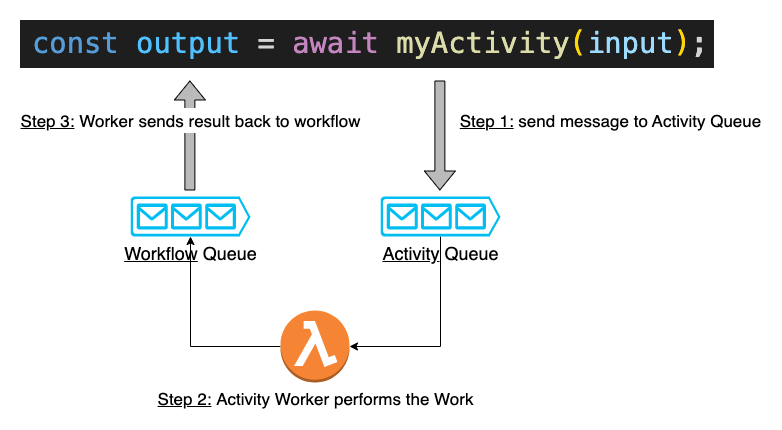
The use of an internal message bus and worker process helps to eliminate the risk of failure inherent in single-invocation runtimes such as Lambda functions or containers, which can crash, timeout, or reboot at any time. By contrast, a workflow function is able to continue executing and resuming even in the face of such failures, making it a more durable and reliable runtime for long-running or business-critical processes.
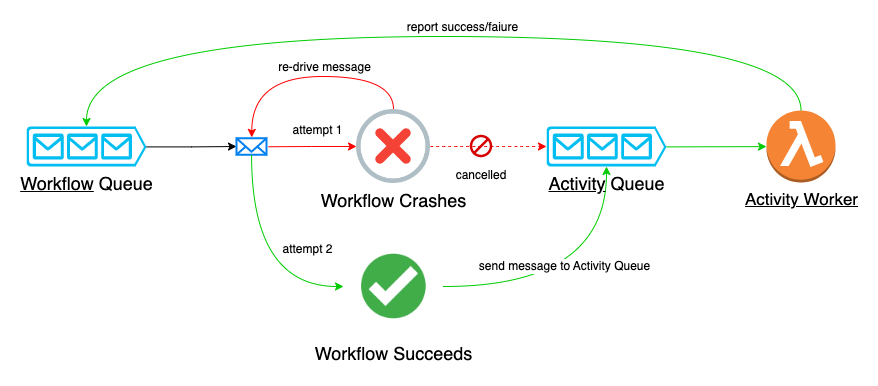
Durable Execution with Event Sourcing and Re-entrancy
Event sourcing and re-entrancy allow a workflow function to execute in a durable, long-running manner.
Event sourcing involves recording every action taken within a workflow as an event in the workflow's event log. This log is then used to replay the workflow's execution whenever a decision needs to be made, a process known as re-entrancy. During replay, the workflow function processes each event in the log in order. If an event has already been recorded in the log, it is considered to have already been performed and is skipped over. If an event has not been recorded, it is enqueued for execution and the workflow function suspends until it is completed.
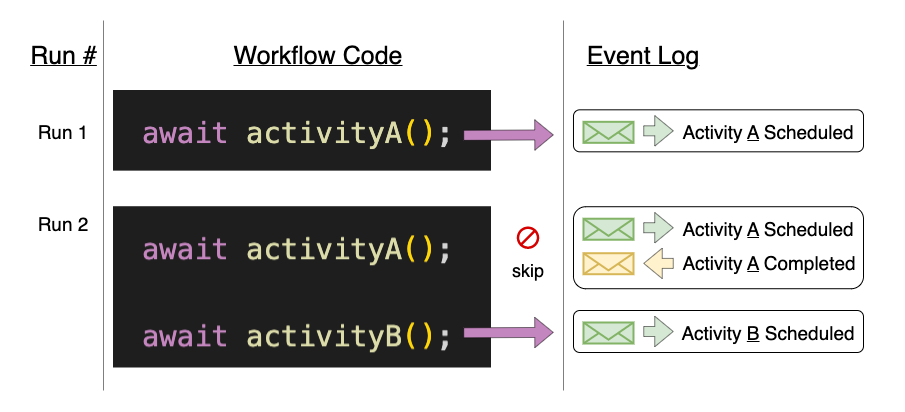
This ensures that each action taken by the workflow is performed exactly once, even in the face of intermittent failures. By using event sourcing and re-entrancy, a workflow function is able to provide strong runtime guarantees and execute in a reliable manner, making it suitable for long-running and failure-sensitive processes. Actions that are recorded in the event log include executing a task or another workflow, waiting for a signal, emitting events, etc.
Deterministic Constraints
A consequence of the event sourcing and re-entrant techniques is that a workflow function's logic must be deterministic and backwards compatible.
This means that any operation that could produce different results each time it is called, such as generating a UUID or random number, accessing a database, or getting the system time, must be performed via a task rather than being called directly within the workflow.
workflow("foo", async () => {
const id = uuid(); // not allowed - not deterministic
const time = new Date(); // not allowed - not deterministic
await fetch("http://google.com"); // not allowed - not deterministic
});
When making changes to a workflow function and redeploying it, it is important to ensure that those changes are backwards compatible with already-running executions. This means that the order of operations should not be changed and no operations should be removed.
For example, imagine a workflow that calls two tasks in sequence, bar and then baz:
workflow("foo", async () => {
await bar();
await baz();
});
The following change is valid because the order in which they execute is un-changed:
await Promise.all([bar(), baz()]);
But re-arranging the order is invalid:
await baz();
await bar();
Removing one of the calls is also invalid:
await baz();